


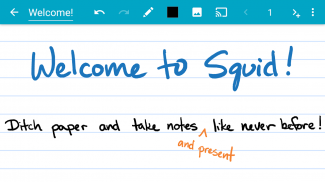




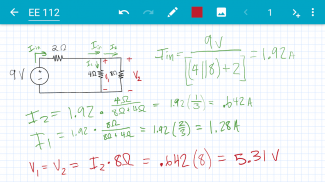
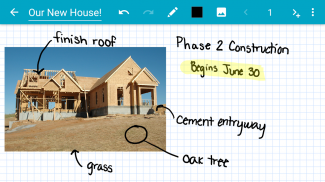

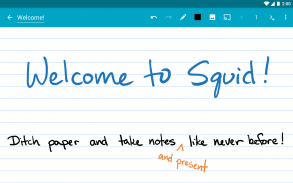
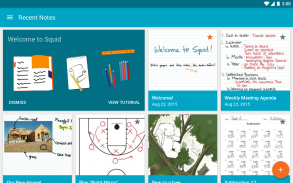
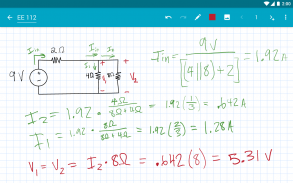
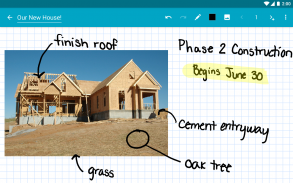




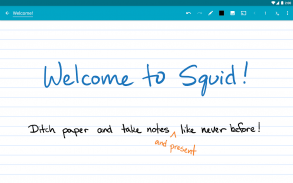
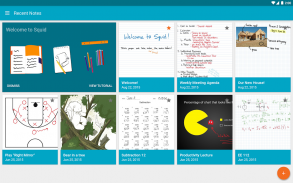

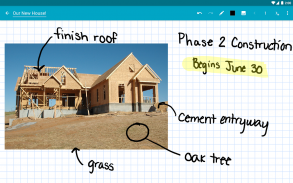
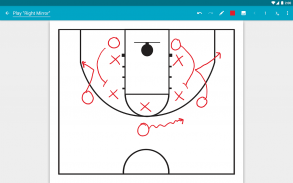



Squid
Take Notes, Markup PDFs

Squid: Take Notes, Markup PDFs의 설명
Android 태블릿 또는 전화기에 자연스럽게 그냥 손으로 간단한 메모를 해 보세요! Squid로 액티브 펜 또는 패시브 스타일러스, 손가락을 사용하여 종이에 쓰듯이 쓸 수 있습니다. 양식을 작성하거나 또는 문서 편집 및 등급 매기기, 문서에 서명하기 등, PDF에 쉽게 표시합니다. 노트에 이미지를 불러오거나 또는 도형을 그리고 입력한 텍스트를 추가합니다. 노트북 내에서 메모를 정리하여 생산성을 높이십시오!
기기를 가상 화이트보드로 전환하거나 또는 TV/프로젝터에 무선으로 전송 (예:Miracast, Chromecast 사용)하여 수업시간 또는 회의, 컨퍼런스에서 프레젠테이션을 할 수 있습니다. 메모를 PDF 또는 이미지로 보낸 후 다른 사람들과 공유하거나 또는 클라우드에 저장할 수 있습니다.
Squid는 벡터 기반으로 메모를 어떤 확대 레벨에서도 아름답게 유지합니다. 스트로크 이레이저 툴로 글자 또는 단어를 한꺼번에 쉽게 지우거나 또는 트루 이레이저 툴로 단어의 일부만 지울 수 있습니다. 선택 툴로 필기한 글자의 색상 또는 두께를 변경하거나 심지어 그림의 크기도 원할 때 마다 그림의 질을 떨어뜨리지 않고도 재조정할 수 있습니다.
Squid는 자연스러움을 주기 위해서 기기에서 액티브 펜을 특히 잘 활용할 수 있습니다. 그냥 펜으로 쓰고 손가락으로 지우십시오!
Squid는 간편한 사용을 위해 강력한
와
두 가지 모두가 되도록 설게되어 빠르고 효율적으로 필기할 수 있습니다.
Squid 번역에 관한 도움은 http://translate.squidnotes.com에서받으실 수 있습니다.
핵심 기능
• 액티브 펜 사용 기기 위에 펜으로 자연스럽게 필기하고 손가락으로 지웁니다 (예. S Pen 포함 갤럭시 노트 기기)
• 액티브 펜을 사용할 수 없는 기기에서는 손가락 또는 패시브 스타일러스로 필기하십시오(예. Nexus 7)
• 벡터 그래픽 엔진
• 다양한 용지 종류 (예. 백지, 괘지, 모눈 종이) 및 크기(예. 무한, 레터지, A4)
• 취소/수정, 선택, 이동, 크기 재조정
• 선택 아이템의 색상 및 비중 변경
• 노트 사이의 아이템 잘라내기, 복사, 붙이기
• 두 번의 손가락 스크롤과 핀치 투 줌(손가락으로 집은 두 개의 포인트 사이 거리를 인식하여 화면 크기 조정)
• 손가락으로 두 번 탭을 하면 특정 줌 레벨로 신속하게 이동
• 메모를 노트북 내에서 정리(길게 누르기, 드레그 앤 드롭)
• 노트 및 노트북 분류
• 이미지 불러오기, 자르기, 크기 재설정.
• 인쇄 또는 기록저장, 공유를 위해 필기내용을 PDF 또는 PNG, JPEG로 내보내기
• 필기 내용을 이메일 또는 Evernote 등으로 친구 및 동료와 공유
• 삼성 Multi-Window 지원
• 새로 필기하거나 또는 노트북을 열기 위한 단축키
• 메모를 보조 디스플레이 (Android 4.2+) 화면에서 표시
프리미엄 기능¹
• PDF 불러오기 - 스텐더드 노트와 함께 사용할 수 있는 모든 강력한 기능으로 PDF 상에서 쉽게 쓰고, 그리고 표시합니다. 또한 하이라이터 툴까지 포함되어 있습니다.
• 툴 팩(Tool Pack) - 하이라이터 툴과 "트루" 이레이저 툴(부분 또는 전체 지우기), 도형 툴, 텍스트 툴을 추가합니다.
• 클라우드 서비스 - 필기 내용을 PDF로 백업/저장하여 클라우드 저장 업체인 Dropbox 및 Box로 내보냅니다.
액티브 펜 기기에 관한 정보: http://goo.gl/6BRJy
필수 허가에 관한 설명: http://goo.gl/q5f8Y
사용 중 버그를 발견하시면, 버그에 관한 간단한 설명과 함께 support+android@squidnotes.com로 이메일을 보내 주시기 바랍니다.
피드백을 보내주시거나 또는 원하시는 기능을 요청하실 때는 http://feedback.squidnotes.com을 이용해 주시기 바랍니다.
¹표시 기능은 인앱 구매를 통해 사용하실 수 있습니다. 고객님이 보내주신 관심과 지지가 계속적인 혁신의 원동력이 됩니다.




























